Are you struggling to share all your important links on Instagram? You’re not alone.
Instagram only lets you add one clickable link in your bio, but what if you want to promote your website, shop, blog, and more—all at once? Finding the perfect way to use your Instagram link in bio can change everything.
It can boost your traffic, grow your audience, and turn casual visitors into loyal followers. Keep reading, and you’ll discover simple, powerful tips to make your Instagram link in bio work harder for you. Don’t miss out on this easy hack that can transform your Instagram game.
Why Link In Bio Matters
Instagram limits how users share links in posts. This creates a challenge for brands and creators wanting to direct followers to websites, products, or other content. The "Link In Bio" feature solves this problem by providing a single, clickable URL on a user’s profile. This link acts as a gateway to multiple destinations, helping to guide Instagram traffic effectively.
Understanding why the Link In Bio matters helps improve online presence and engagement. It breaks down barriers between Instagram content and external resources. It also creates a smooth path for followers to explore more about a brand or topic.
Traffic Bottlenecks On Instagram
Instagram only allows one clickable link in the bio section. Posts and comments do not support clickable URLs. This limits direct traffic from posts to external sites. Followers must manually copy URLs from captions or search for links elsewhere. This creates a bottleneck, reducing the flow of visitors from Instagram.
This bottleneck can hurt sales, sign-ups, or other goals. Without easy access to links, users may lose interest or get distracted. Brands need a smart way to guide users to important content quickly. The Link In Bio feature helps solve this traffic challenge.
Key Benefits Of A Link In Bio
The Link In Bio provides one central place for all important links. Users click the link and see a menu of options. This can include websites, shop pages, blog posts, or social profiles. It makes navigation simple and user-friendly.
This feature increases click-through rates from Instagram to other platforms. It also helps track which links get the most attention. Businesses can adjust strategies based on this data. The Link In Bio keeps Instagram profiles tidy and organized. It improves user experience and helps meet marketing goals.
Choosing The Right Link Tool
Choosing the right link tool for your Instagram bio is important. It shapes how visitors see your content. A good tool helps you share many links in one place. This improves user experience and drives traffic to your key pages.
Several options exist, each with unique features. Some focus on simplicity, while others offer more customization. Understanding these choices helps you pick what fits your needs best.
Popular Link Aggregators
Link aggregators gather multiple URLs under one link. Visitors click once to see all your content. These tools are easy to set up and use. Examples include Linktree, Campsite, and Tap.bio.
They offer basic design options to match your style. Most come with free plans and paid upgrades. Good for quick setup and managing several links easily.
Custom Landing Pages
Custom landing pages give more control over design and branding. You create a unique page with your links and style. This option needs more time and sometimes coding skills.
Perfect for those who want a professional look and full customization. These pages can include images, videos, and calls to action. They help build a stronger brand presence on Instagram.
Crafting An Effective Bio Link
Crafting an effective bio link on Instagram helps visitors find what matters most. It guides users to your website, products, or special offers. A clear and strong link boosts clicks and engagement. Small changes can make a big impact on how many people follow through.
Keep the bio link simple and focused. Avoid long or confusing URLs. Make sure it fits your brand’s voice and goals. Use the space wisely to connect with your audience quickly.
Clear Call To Action
A clear call to action tells visitors what to do next. Use short commands like “Shop now,” “Learn more,” or “Join today.” This directs attention and encourages action. Avoid vague phrases that do not explain the link’s purpose.
Place the call to action where it stands out. It should be easy to spot and understand at a glance. Clear instructions increase user trust and clicks.
Compelling Link Text
Compelling link text grabs interest and creates curiosity. Use words that match your brand style. Be honest and straightforward about what users will find after clicking.
Strong link text makes users want to explore further. Avoid generic terms like “click here.” Instead, use specific phrases like “See new arrivals” or “Get free tips.”
Optimizing Link Placement
Optimizing link placement on Instagram boosts clicks and engagement. The link in your bio is prime real estate, but there are other ways to guide followers. Smart link placement makes your content easy to explore.
Pinning Links In Stories
Stories offer a dynamic way to share links. Pin important links to your story highlights. This keeps them visible beyond the usual 24 hours. Highlighted links invite users to tap and learn more.
Make story links clear and easy to find. Use simple text overlays or stickers to show the link’s purpose. This encourages users to take action quickly.
Highlighting In Captions
Captions can direct followers to your bio link smoothly. Mention the link in every post’s caption. Use simple phrases like “Link in bio” to guide readers.
Keep captions short and focused on the link’s benefit. Clear instructions help followers understand what to do next. This method strengthens your call to action.
Leveraging Analytics
Using analytics with your Instagram link in bio helps you learn what works. It shows how many people click your link. This information helps you improve your bio link strategy. Tracking data makes your efforts smarter and more effective.
Tracking Click Rates
Click rates tell you how many visitors tap your bio link. Tools like Linktree or Instagram Insights provide this data. Check which links get the most clicks. Watch for changes after posting new content or promotions. This helps identify what attracts your audience.
Adjusting Based On Data
Use click data to change your link choices. Remove links that get few clicks. Add links that match your followers’ interests. Test different calls to action in your bio. Small changes can improve engagement and traffic. Stay flexible and update your bio often.
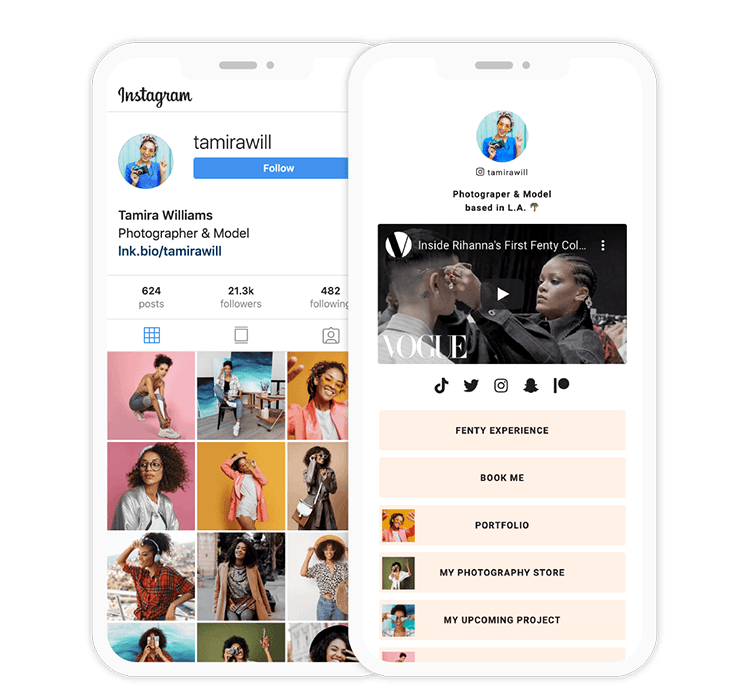
Credit: lnk.bio
Creative Link Strategies
Creative link strategies make your Instagram bio more powerful. They help guide visitors to your best content or offers. Using smart links can increase clicks and user engagement. Keep your audience curious and eager to explore.
Limited-time Offers
Use your link to promote special deals. Limited-time offers create urgency and encourage quick action. Change the link often to highlight new sales or discounts. This keeps your page fresh and your followers interested.
Exclusive Content Access
Offer exclusive content through your link. It could be videos, guides, or behind-the-scenes looks. Giving special access makes followers feel valued. This strategy builds loyalty and keeps people coming back to your profile.
Avoiding Common Pitfalls
A well-crafted Instagram link in bio can boost your profile's impact. Avoiding common mistakes ensures visitors find what they need quickly. Simple, clear links work best. Focus on user experience to keep your audience engaged and interested.
Overloading Links
Too many links can confuse visitors. They may leave without clicking any link. Limit the number of links to a few important ones. Choose links that lead to your best content or products. Keep it simple and easy to navigate.
Ignoring Mobile Experience
Most Instagram users browse on phones. A link in bio must look good on small screens. Test your link page on different devices before sharing. Fast loading and easy clicking improve user experience. Make sure buttons are big enough for fingers.
:max_bytes(150000):strip_icc()/instagram-edit-profile-78eb9f2929c841719e555b5abd0cc27b.jpg)
Credit: www.realsimple.com

Credit: www.tubefilter.com
Frequently Asked Questions
What Is An Instagram Link In Bio?
An Instagram Link in Bio is a clickable URL in your profile bio. It directs followers to your website, shop, or content. This link helps promote products, blogs, or campaigns since Instagram posts don’t allow clickable links.
How To Add A Link In Bio On Instagram?
To add a Link in Bio, go to your Instagram profile. Tap “Edit Profile,” then paste your URL in the website field. Save changes to make the link clickable for your followers.
Why Use Multiple Links In Instagram Bio?
Instagram allows only one link in bio. Using tools like Linktree lets you share multiple links on one landing page. This boosts traffic to various sites or content from a single bio link.
Can Link In Bio Increase Instagram Engagement?
Yes, a well-placed Link in Bio drives traffic to your site or offers. It encourages followers to take action, increasing clicks, conversions, and overall engagement on Instagram.
Conclusion
Using an Instagram link in your bio helps guide followers easily. It connects your audience to your website, shop, or other pages. A clear, simple link saves time and boosts clicks. Keep your link updated to match your current goals.
This small step can improve your Instagram presence a lot. Try different links and see what works best. Easy to do, but it makes a big difference. Start using your bio link wisely today.
