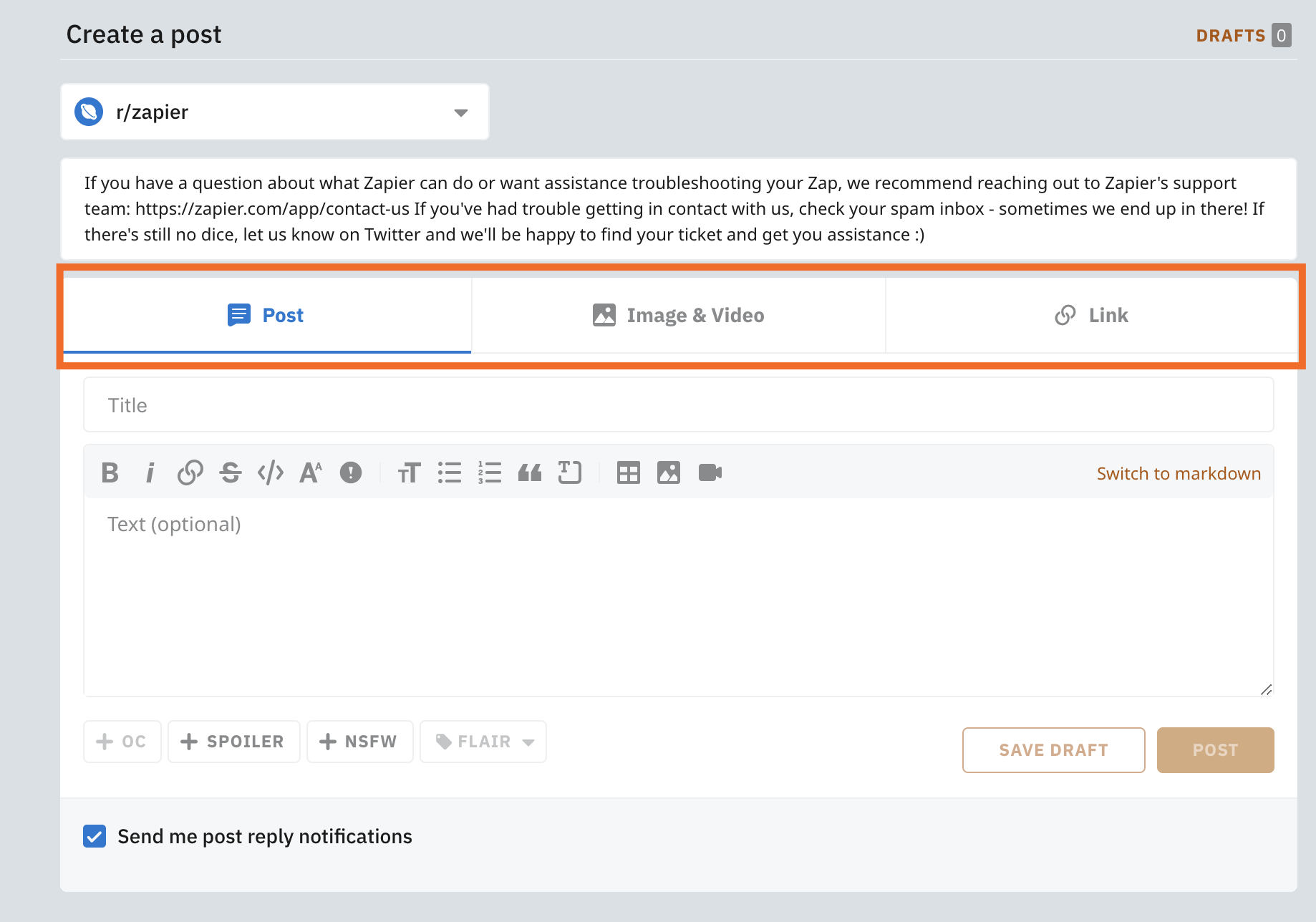Are you ready to join one of the most vibrant online communities and share your thoughts, questions, or ideas? Posting on Reddit might seem tricky at first, but once you know the simple steps, it becomes second nature.
Whether you want to get advice, spark a discussion, or just have fun, this guide will help you post like a pro. Keep reading, and you’ll unlock the secrets to making your posts stand out and get noticed by the right people.
Your journey to becoming an active Reddit user starts right here!
Credit: zapier.com
Choosing The Right Subreddit
Choosing the right subreddit is important for your Reddit posts to get noticed. Each subreddit is like a small community focused on a specific topic. Posting in the right place helps your content reach people who care about it. It also increases the chances of getting comments, votes, and shares.
Finding Active Communities
Start by searching for subreddits related to your topic. Check how many members each subreddit has. Look at recent posts to see if people are active. A subreddit with many members but little activity might not be the best choice. Pick places where users comment and vote regularly.
Matching Content To Audience
Each subreddit has its own style and interests. Read a few posts to understand what people like. Make sure your content fits the tone and theme. Posting off-topic content can get your post removed. Tailor your message to match the community’s preferences.
Checking Subreddit Rules
Every subreddit has rules listed on the sidebar or about page. Read these rules carefully before posting. Some subreddits forbid promotions, links, or certain types of content. Following rules prevents your post from being deleted. Respect the community guidelines to build trust.
Crafting Engaging Titles
Crafting an engaging title is the first step to get attention on Reddit. A good title helps your post stand out and invites others to join the conversation. It should be clear, interesting, and easy to understand. A strong title also improves your post’s chances of reaching the right audience. Focus on making your title simple and appealing to encourage clicks and comments.
Using Clear And Concise Language
Use simple words that explain the main idea quickly. Avoid long sentences or complex terms. Clear titles help readers understand your post at a glance. Short titles work best. They make your post easy to scan and remember. Readers prefer straightforward language that tells them what to expect.
Incorporating Keywords
Include important words related to your topic in the title. Keywords help users find your post in searches. Think about what people might type to find your content. Use those words naturally in your title. This improves visibility and draws the right readers to your post.
Creating Curiosity
Make your title spark interest or ask a question. Curiosity encourages users to click and learn more. Use words that hint at a solution or story. Avoid giving everything away. Leave some mystery to invite clicks and comments. A curious title makes people want to join the discussion.
Writing Effective Post Content
Writing effective content for Reddit posts is key to getting attention and engagement. Clear, useful, and interesting content helps your post stand out. It encourages readers to comment, share, or upvote. Focus on what your audience wants to see and learn.
Good posts match the subreddit’s topic and provide real value. Avoid long, confusing blocks of text. Short sentences and clear ideas work best. Keep your message simple and direct to hold readers' interest.
Keeping It Relevant And Valuable
Stay on topic to respect the subreddit’s rules. Share information that fits the theme. Avoid off-topic content that might annoy readers or get removed. Useful posts solve problems or answer questions.
Think about what readers want. Give facts, tips, or advice they can use. Share updates or news related to the subreddit. Relevance helps build trust and credibility.
Using Proper Formatting
Break text into short paragraphs for easy reading. Use bullet points or numbered lists to organize ideas. Bold or italicize key points to highlight them.
Reddit supports markdown, so use it to make your post neat. Proper spacing and clear headings guide readers through your content. Avoid large blocks of text that feel overwhelming.
Adding Personal Stories Or Examples
Personal stories make posts more relatable and engaging. Share your experience to explain your point. Examples help readers understand complex ideas easily.
Stories build a connection with the audience. They show real-life applications of your advice. Keep stories brief and relevant to maintain focus.
Timing Your Posts
Timing your Reddit posts is important to get more views and comments. Posting at the right time puts your content in front of more users. This increases the chance of your post being seen and upvoted. Knowing when most users are active can help you plan your posts well.
Identifying Peak Activity Hours
Reddit activity changes throughout the day. Some hours have more users online than others. These peak hours vary by subreddit and topic. Checking when the most comments and votes happen helps find the best times. Aim to post during these busy hours for better visibility.
Considering Time Zones
Reddit users come from all over the world. Different time zones affect when users are active. Knowing where most of your subreddit members live guides your timing. Post during their daytime or early evening hours. This increases the chance your audience will see your post.
Scheduling Posts For Maximum Reach
Use scheduling tools to post at the best times automatically. This helps if you cannot be online during peak hours. Schedule posts ahead for busy times in your subreddit. Consistent posting during active hours grows your presence on Reddit.
Engaging With The Community
Engaging with the Reddit community is key to a positive experience. Active participation helps you connect and gain trust. It also makes your posts more visible and appreciated. Engaging means more than just posting; it involves interaction and support.
Responding To Comments
Reply to comments on your posts quickly. Show that you value others' opinions. Answer questions clearly and politely. This creates a friendly atmosphere around your content. Avoid ignoring feedback, even if it is critical. A good response can turn critics into supporters.
Joining Discussions
Take part in conversations in different subreddits. Share your thoughts and experiences honestly. Listen to others and respect their views. This builds your presence in the community. Avoid spamming or posting irrelevant messages. Meaningful contributions get noticed and respected.
Building Relationships
Make connections by consistently engaging with others. Follow users who share your interests. Support their posts by commenting and upvoting. Over time, these small actions create trust and friendship. Strong relationships lead to better support for your own posts.

Credit: www.youtube.com
Utilizing Reddit Features
Reddit offers many features that help your posts stand out. Using these features makes your content clearer and more engaging. It helps other users understand your post better. This section explains how to use some key Reddit features.
Using Flair And Tags
Flair is a label that shows next to your post title. It helps organize posts by topic or type. Many subreddits require you to add flair before posting. Tags work like keywords. They help users find posts on specific subjects. Adding flair and tags improves your post’s visibility and relevance.
Adding Images Or Links
Images attract attention and make posts more interesting. Reddit allows you to add pictures directly to your post. You can also share links to websites or videos. Adding links gives readers more information about your topic. Use images and links to support your message clearly.
Leveraging Crossposting
Crossposting means sharing your post in different subreddits. It reaches a wider audience without reposting the same content. Reddit has a built-in option for crossposting. Choose relevant subreddits to share your post with similar interests. This feature helps you get more views and feedback.
Avoiding Common Mistakes
Posting on Reddit can be tricky without the right approach. Many new users make simple mistakes that hurt their experience. Avoiding these common errors helps you build a good reputation. It also improves your chances of getting positive responses. Here are key mistakes to watch out for.
Spamming And Overposting
Posting the same content repeatedly annoys users quickly. It looks like spam and lowers your credibility. Reddit communities dislike users who flood the feed with many posts in a short time. Post thoughtfully and space out your contributions. Quality matters more than quantity.
Ignoring Subreddit Guidelines
Each subreddit has its own rules. Ignoring these rules often leads to removal of your posts. Some subreddits ban certain topics or types of content. Read the rules before posting. Following them shows respect and increases acceptance chances.
Neglecting Engagement
Posting and then disappearing hurts your image. Reddit rewards users who join discussions and reply to comments. Engaging shows you care about the community. It encourages others to interact with your posts. Spend time responding and being active after posting.
Tracking And Improving Performance
Tracking and improving your Reddit posts helps you get better results over time. You can see what works and what does not. This process helps you grow your presence and connect with more people.
To improve, you need to check your post’s performance. Look at how many people see and respond to your posts. Use tools and feedback to guide your next steps. Small changes can make a big difference.
Using Reddit Analytics Tools
Reddit offers tools to track your posts and comments. These tools show views, upvotes, and engagement. You can see which posts get the most attention. Use this data to understand your audience’s interests. It helps you post more of what they like. Third-party tools also provide extra insights. They can track trends and compare your posts over time.
Learning From Feedback
Comments and messages give you direct feedback. Read what people say about your posts. Positive comments show what you did right. Negative or critical feedback points to areas for change. Engage with users to learn more. Ask questions to clarify their thoughts. Feedback helps you improve your tone and content. It builds trust and grows your community.
Adjusting Strategies
Use your data and feedback to change your approach. Try posting at different times to see what works best. Change your post style or topics based on interest. Test new formats like images, links, or polls. Watch how these changes affect engagement. Keep what works and stop what doesn’t. Regular adjustments keep your content fresh and relevant. This helps you stay connected with your audience.
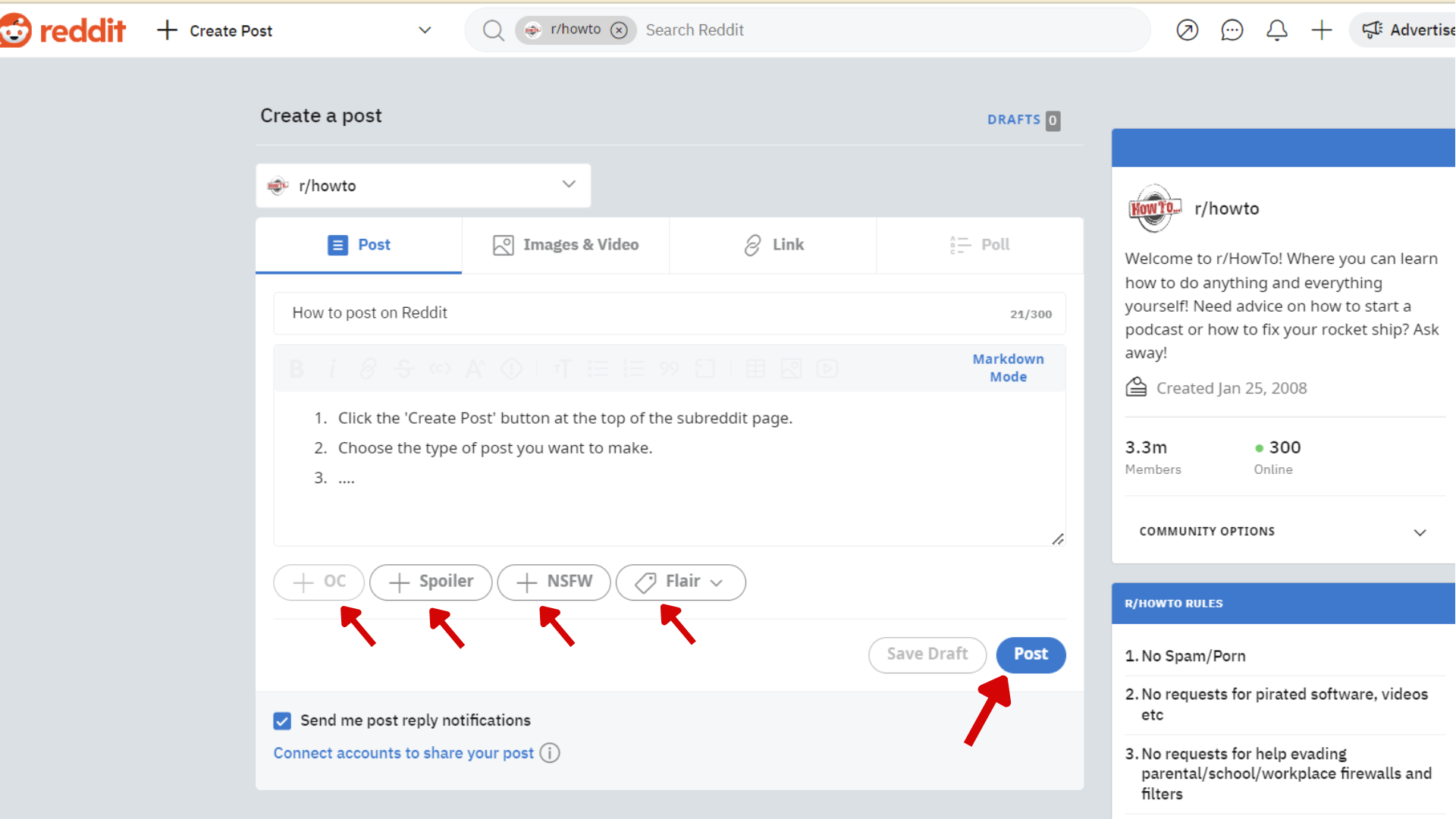
Credit: www.techradar.com
Frequently Asked Questions
How Do I Create A Reddit Account For Posting?
To post on Reddit, first create an account using your email. Choose a unique username and secure password. Verify your email to activate the account. This enables you to join communities and start posting immediately.
What Are The Steps To Post On Reddit?
Log in to Reddit, choose a relevant subreddit, and click “Create Post. ” Enter a catchy title and add your content. Review subreddit rules before posting to avoid removal. Finally, hit “Post” to share your content with the community.
How To Write An Engaging Reddit Post Title?
Use clear, concise language that grabs attention. Include keywords related to your topic for SEO. Avoid clickbait or vague titles. A good title encourages users to read and comment, increasing post visibility.
Can I Post Images Or Links On Reddit?
Yes, Reddit supports text, image, video, and link posts. Choose the correct post type based on your content. Ensure your media follows subreddit guidelines to prevent removal. Including visuals often boosts engagement and user interaction.
Conclusion
Posting on Reddit is simple once you know the steps. Choose the right subreddit. Write clear and honest posts. Follow community rules to avoid trouble. Engage with others by commenting and voting. Practice makes better posts and stronger connections. Keep trying, and enjoy sharing your ideas.
Reddit can be a great place to learn and grow. Start posting today and see what happens!