Are you tired of long, messy links cluttering your Instagram posts and stories? Shortening your links can make your profile look cleaner, boost clicks, and help you track your audience better.
But how exactly do you shorten a link for Instagram without losing its power? You’ll discover simple, effective steps that anyone can follow to create neat, clickable links that get results. Keep reading to learn how to make your links work harder for you and grow your Instagram presence effortlessly.
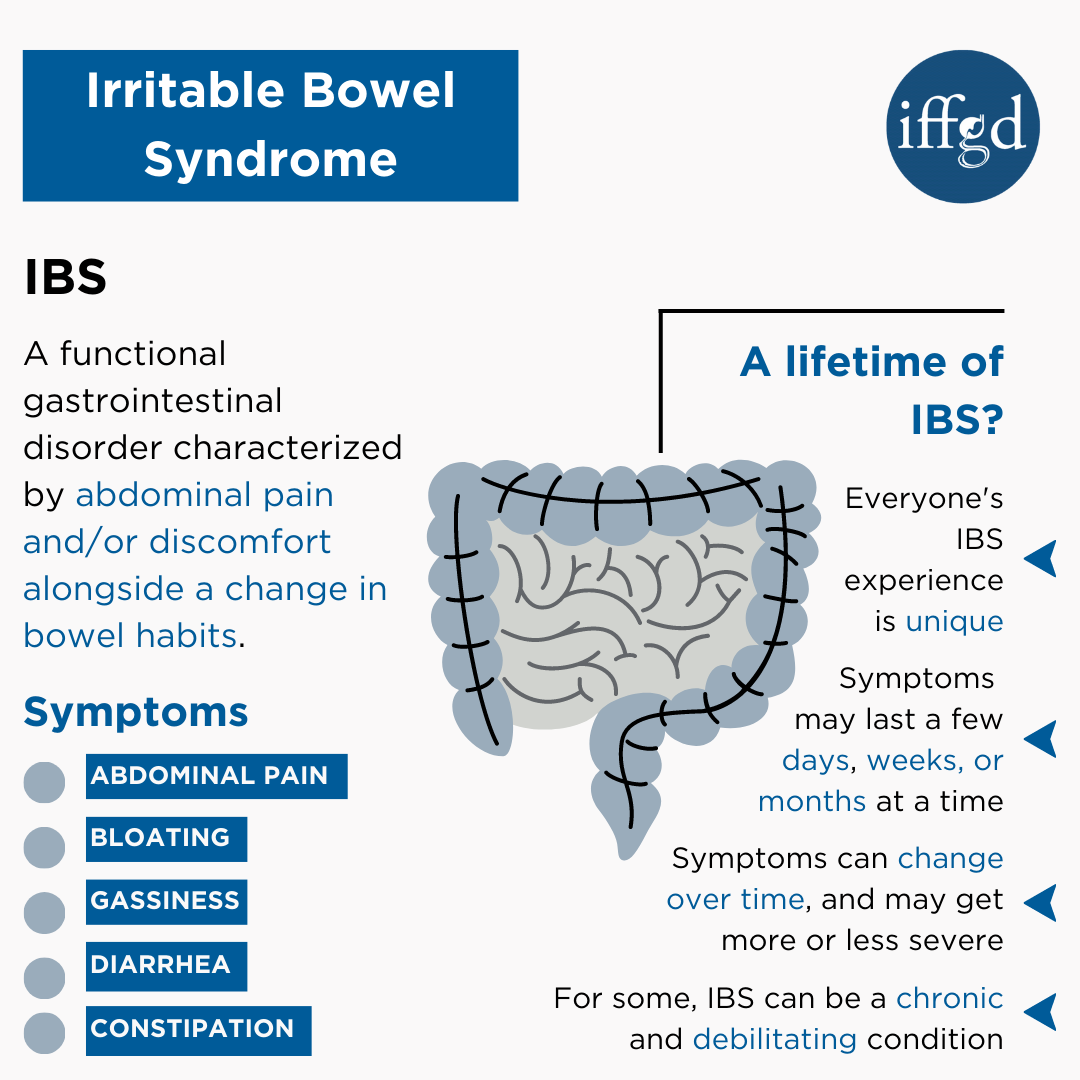
Credit: aboutibs.org
Why Shorten Links For Instagram
Instagram is a powerful platform to share ideas, products, or services. Yet, it restricts the use of clickable links in posts. This makes sharing web addresses tricky. Shortening links offers a neat solution. It fits Instagram’s limits and improves user experience.
Limitations Of Instagram Links
Instagram allows only one clickable link in the bio section. Posts and comments do not support clickable links. Users must copy and paste URLs manually. Long links are hard to remember and prone to errors. This limits direct traffic from Instagram posts. It reduces chances of users visiting your website easily.
Benefits Of Shortened Urls
Short links look clean and save space. They are easier to share and remember. Shortened URLs fit better in Instagram bios and captions. They also improve link tracking and analytics. This helps understand user behavior and campaign success. Short links build trust by hiding long, confusing URLs. Overall, they make Instagram marketing more effective and user-friendly.
Popular Link Shortening Tools
Shortening links is key for Instagram. It makes links tidy and easy to share. Many tools help create short links fast. Each tool offers unique features for different needs. Explore popular link shorteners below.
Bitly
Bitly is a well-known link shortener. It creates simple, short URLs quickly. Users can track clicks and performance. Bitly also allows custom link names. It works well for personal and business use.
Tinyurl
TinyURL is one of the oldest link shorteners. It offers quick and free shortening service. No account needed for basic use. TinyURL creates links that are easy to remember. It is perfect for fast, simple link sharing.
Rebrandly
Rebrandly focuses on branded links. Users can add custom domain names. It helps build brand trust with links. Rebrandly also provides detailed link analytics. Ideal for businesses wanting a professional look.
Ow.ly
Ow.ly is part of the Hootsuite platform. It shortens links and tracks social media clicks. Ow.ly integrates with social management tools. It suits marketers managing multiple profiles. Easy link sharing and monitoring in one place.
Step-by-step Link Shortening Guide
Shortening links makes your Instagram bio cleaner and easier to manage. It saves space and looks neat. Follow these simple steps to create a short link quickly. This guide helps you through the process clearly.
Each step is easy to follow. Start by copying your original link. Then pick a service to shorten it. After that, generate the short link. You can also customize it to fit your style.
Copy The Original Url
Find the webpage you want to share. Click the address bar at the top of your browser. Highlight the entire URL. Right-click and select "Copy" or press Ctrl+C (Cmd+C on Mac). Keep this link ready for the next step.
Choose A Shortening Service
Select a reliable link shortener. Popular options include Bitly, TinyURL, and Rebrandly. These tools are free and easy to use. Open the site in your browser to start shortening.
Generate The Short Link
Paste your copied URL into the box on the shortening site. Click the button to create the short link. Wait a few seconds. The site will show your new, shorter URL. Copy this link to use on Instagram.
Customize The Link
Some services let you change the ending part of the link. This makes it easier to remember. Type a word or phrase that fits your content. Save your changes. Use the customized link for a clean Instagram bio.
Optimizing Short Links For Instagram
Short links on Instagram save space and look clean. They help users trust your links and improve click rates. Optimizing these links makes them work better for your goals. Simple steps can make a big difference.
Use Custom Aliases
Custom aliases create easy-to-read links. They replace random numbers with words. This makes your link clear and relevant. People remember these links better. It also builds brand trust on Instagram.
Add Tracking Parameters
Tracking parameters show where clicks come from. They help measure link performance on Instagram. Use simple tags to track campaigns and posts. This data helps improve future strategies. Know what works and what does not.
Test Links Before Sharing
Testing links avoids broken URLs and errors. Check each link on different devices. Make sure it opens quickly and correctly. A working link keeps followers happy. It increases the chance they will click again.
Tips To Boost Clicks With Short Links
Short links on Instagram need more than just cutting down the URL. They must attract clicks and guide users smoothly. Smart use of short links can increase engagement. Here are simple tips to help you boost clicks using short links effectively.
Place Links Strategically
Put short links where users expect them. The bio section is the best place on Instagram. Use link placement in captions carefully. Avoid cluttering posts with too many links. Pin important links in Stories highlights for easy access. Make links easy to find and click.
Combine With Strong Ctas
Clear calls to action make a big difference. Tell people exactly what to do next. Use phrases like "Click the link" or "Visit our site." Keep CTAs short and direct. Match the CTA with the link content. Strong CTAs encourage users to act immediately.
Use Link In Bio Tools
Link in bio tools help share multiple links at once. These tools create a landing page with all your important links. Use these tools to organize your offers or content. Choose tools that are easy to use and reliable. This helps keep your Instagram profile neat and useful.
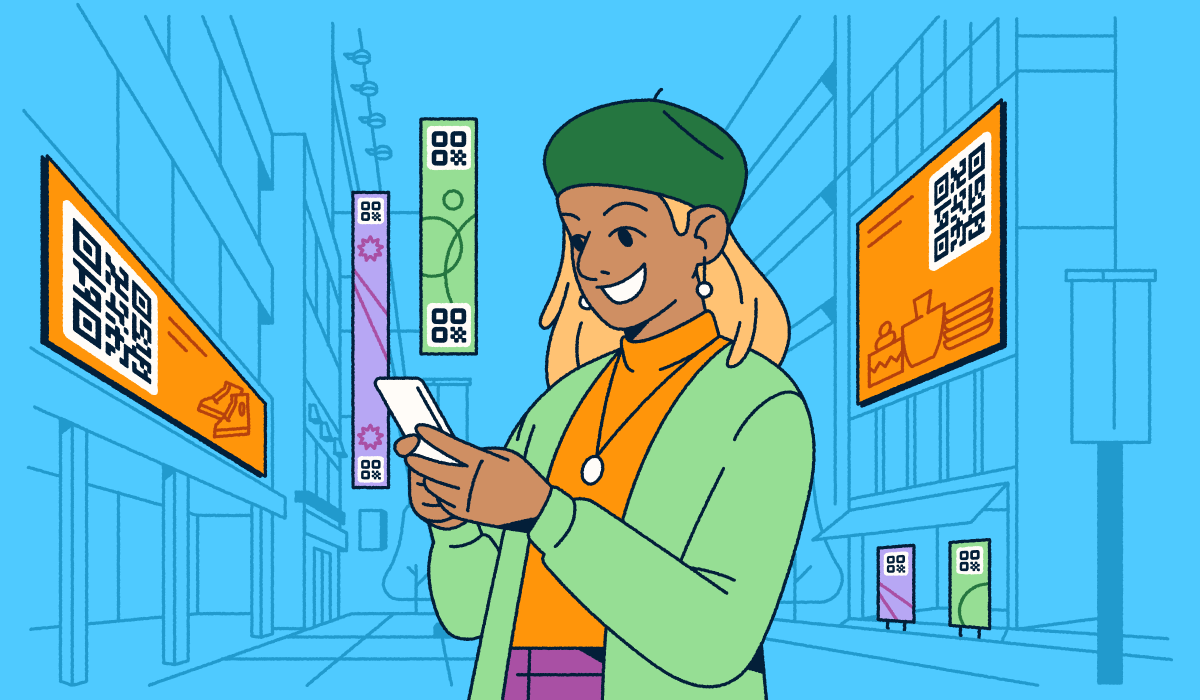
Credit: bitly.com
Common Mistakes To Avoid
Shortening links for Instagram is simple but easy to make mistakes. These errors can reduce clicks and confuse followers. Avoiding common pitfalls helps your links work better and look cleaner.
Using Long Or Complex Links
Long links look messy and hard to remember. Complex links with many symbols scare users. They may avoid clicking or think the link is unsafe. Shortened links look neat and build trust.
Ignoring Link Analytics
Skipping analytics means missing valuable info. You won't know which links get clicks or where visitors come from. Tracking helps improve your posts and reach more people. Use link tools with built-in analytics.
Overusing Multiple Links
Posting too many links confuses followers. Instagram allows one clickable link in the bio. Too many links in posts or stories distract users. Focus on one clear link for better results.
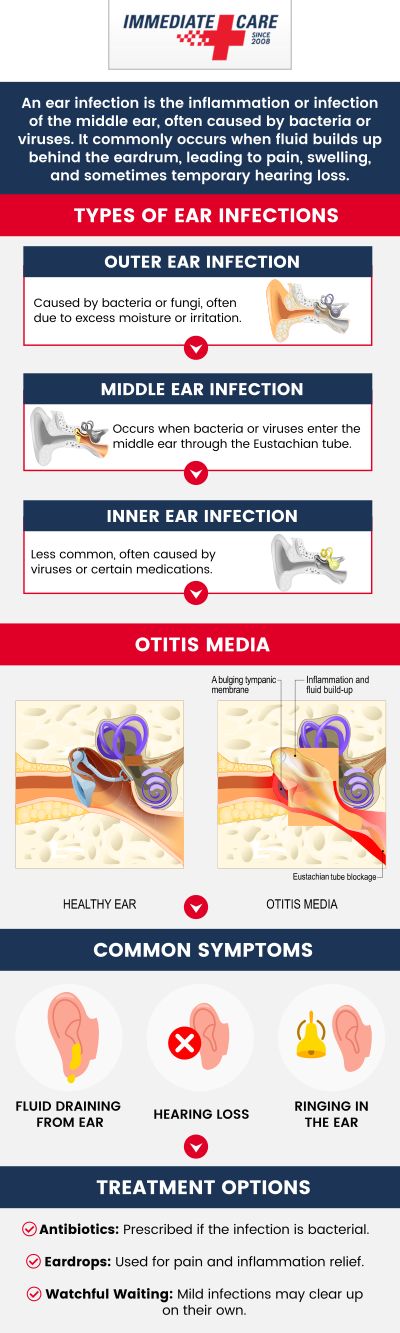
Credit: www.immediatecareok.com
Frequently Asked Questions
How Do I Shorten A Link For Instagram?
Use a URL shortening tool like Bitly or TinyURL. Paste your long link, generate a short URL, and copy it for Instagram.
Why Should I Shorten Links On Instagram?
Short links save space in your bio or posts. They also look cleaner and improve user experience on Instagram.
Are Shortened Links Safe To Use On Instagram?
Yes, reputable URL shorteners are safe. Avoid suspicious or unknown services to prevent security risks.
Can I Track Clicks On Shortened Instagram Links?
Yes, many URL shorteners offer click tracking. This helps monitor traffic and engagement from Instagram users.
Conclusion
Shortening links for Instagram makes your posts cleaner and neater. It saves space and helps track clicks easily. Use trusted link shorteners for safety and reliability. Always test the link before sharing it with followers. This small step can improve your Instagram profile and user experience.
Keep your links simple, clear, and easy to remember. Simple tools and steps make link shortening fast and effective. Try it today to enhance your Instagram sharing.
