Are you struggling to make the most of your TikTok profile? You know your videos are great, but getting your followers to visit your website or shop feels tricky.
That’s where your TikTok link in bio becomes a game-changer. This small but powerful tool can turn casual viewers into loyal customers or fans. You’ll discover exactly how to use your TikTok link in bio to drive real results and boost your online presence.
Ready to unlock the secret to growing your influence? Keep reading—you don’t want to miss these tips!

Credit: linkinbio.wiki
Why Link In Bio Matters
Link in bio is a key feature on TikTok. It allows creators to share one important link. This link connects viewers to websites, shops, or other social media. Since TikTok limits the number of links in posts, the bio link becomes very valuable.
Many TikTok users want to guide followers to more content or sales. The link in bio is the main way to do this. It helps turn casual viewers into engaged visitors or customers. This link can lead to a blog, product page, or signup form. Without it, TikTok traffic can stay inside the app only.
Driving Traffic From Tiktok
TikTok has millions of active users daily. Videos can reach a large audience fast. The link in bio directs this audience to outside pages. Creators use it to grow websites or online shops. It acts as a bridge from TikTok to other platforms. This helps increase visits and potential sales.
Users often check the bio for extra info. The link gives a clear next step after watching a video. It invites users to explore more or take action. This helps creators benefit more from their TikTok views.
Maximizing Limited Link Options
TikTok only allows one link in the bio. Posting multiple clickable links in videos is not possible. This restriction makes the bio link very important. Creators use link tools that combine many links into one page. This page shows several options for visitors to choose from.
These tools help share all needed links in one place. It saves space and keeps the bio tidy. Creators can update links anytime without changing the bio. This flexibility helps maintain a strong connection with the audience.
Choosing The Right Link Tool
Choosing the right link tool for your TikTok bio is important. This tool connects your audience to many places with one simple link. A good link-in-bio tool helps you show your best content clearly and quickly.
It should be easy to use and match your style. The tool must work well on phones because most TikTok users visit links on mobile. Picking the right platform helps you get more visits and keeps your followers interested.
Popular Link-in-bio Platforms
Many platforms offer link-in-bio services. Some are free, while others charge for extra features. Linktree is a popular choice with a simple setup. It lets you add many links and track clicks easily.
Another option is Beacons. It allows more customization and supports videos. Tap.bio uses cards to show links in a clean way. Each platform has unique features to fit different needs.
Choose a platform that feels easy and fits your budget. Test a few before deciding. The right tool makes your bio look professional and inviting.
Customizing Your Link Page
Customization helps your link page stand out. Add your brand colors and logo to keep it personal. Clear titles for each link help visitors find what they want fast.
Use simple text and avoid clutter. Too many links can confuse visitors. Group similar links together for easy navigation. Make sure the page loads quickly on phones.
Good design keeps visitors longer and increases clicks. Keep your page fresh by updating links often. A neat, tailored link page improves your TikTok profile’s power.
Crafting Engaging Link Content
Crafting engaging link content is key to making the most of your TikTok Link in Bio. Your link content should catch attention and invite clicks. Clear, simple messages work best. Make each word count to guide users toward action. Focus on what matters most to your audience.
Using Clear Call-to-actions
Clear call-to-actions (CTAs) tell users what to do next. Use simple phrases like "Shop Now," "Learn More," or "Watch Video." Avoid long sentences that confuse readers. Place CTAs where they stand out. Bright buttons or bold text help grab attention. CTAs should create a sense of urgency or interest. This encourages more clicks and engagement.
Highlighting Key Offers
Highlight key offers to attract users quickly. Share discounts, freebies, or exclusive deals in your link text. Keep the message short and focused. Use numbers or percentages to show value, like "50% Off" or "Free Gift." Clear offers increase the chance visitors will click your link. Make the benefit obvious and easy to understand.
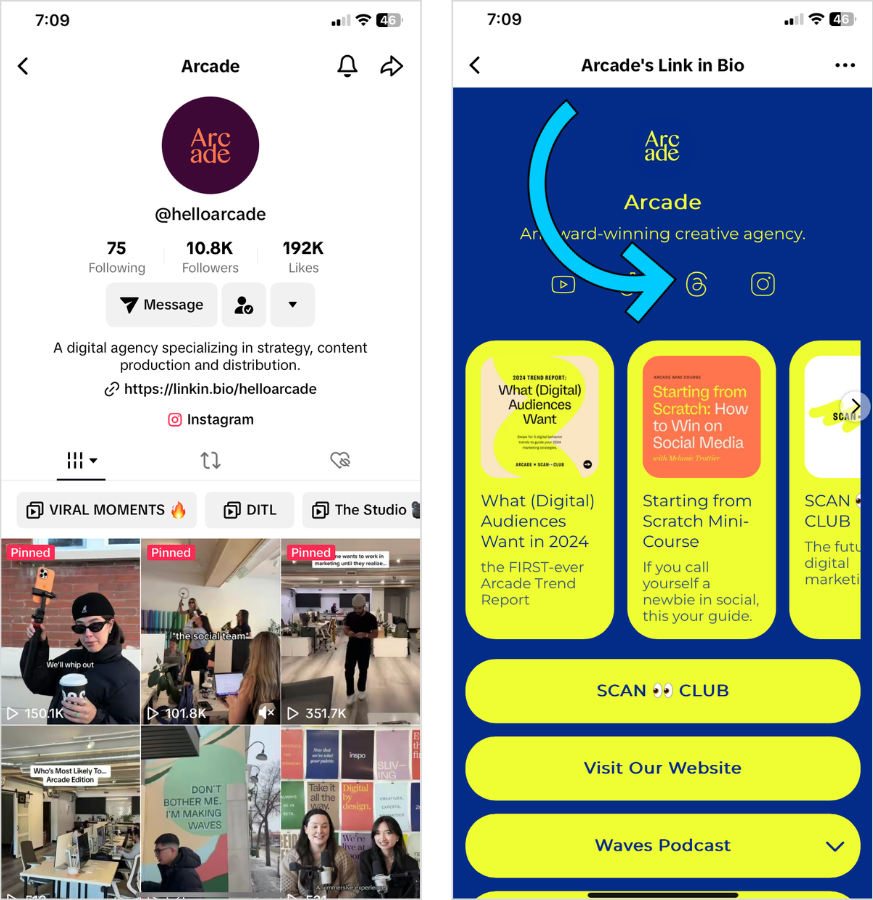
Credit: later.com
Design Tips For Link Pages
Designing your TikTok link-in-bio page is important for making a good impression. A well-designed page keeps visitors interested and encourages clicks. Simple and clear designs work best.
Focus on your brand’s style and make sure the page looks good on phones. These tips help create a smooth experience for your visitors.
Visual Consistency With Your Brand
Use colors that match your brand. This helps people recognize you quickly. Choose fonts that are easy to read and fit your brand style. Keep images and icons simple and related to your content.
Consistent design builds trust. It makes your page look professional and neat. Avoid mixing too many styles or colors. Stick to a few key design elements for a clean look.
Mobile-friendly Layouts
Most visitors will use phones to open your link page. Your design must look great on small screens. Use large buttons that are easy to tap. Space out links to avoid mistakes.
Keep text short and clear. Test your page on different devices to check how it looks. Fast loading times help keep visitors on your page longer.
Leveraging Analytics
Analyzing data from your TikTok Link In Bio helps improve your content and reach. It shows what works and what does not. You can see how many people click your links and how they interact with your page. This insight guides smarter decisions for your marketing efforts.
Tracking Clicks And Engagement
Track the number of clicks on each link in your bio. This reveals which links attract the most attention. Check how long visitors stay on linked pages. Note actions like shares or comments. These details show how engaged your audience is. Use tools that provide clear reports on these metrics.
Adjusting Strategies Based On Data
Use analytics to test different link placements and content types. Remove links that get little or no clicks. Focus on links that bring traffic and engagement. Change your bio text or call-to-action based on visitor behavior. Regular updates keep your strategy fresh and effective. Data-driven choices improve your TikTok presence steadily.
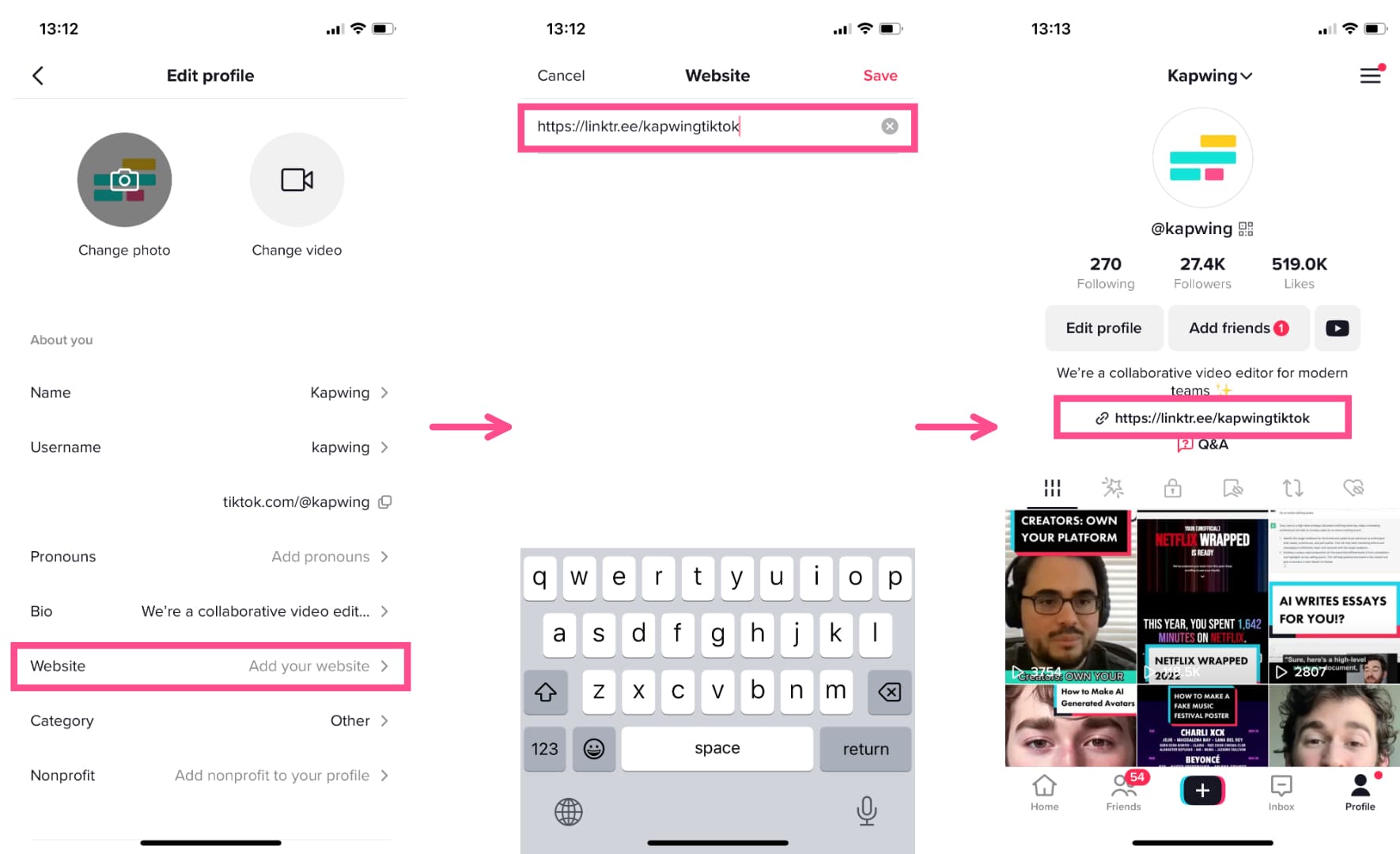
Credit: www.kapwing.com
Integrating Link In Bio With Tiktok Content
Integrating a Link in Bio with TikTok content helps guide viewers to your other platforms or products. TikTok allows only one clickable link in your bio, making it essential to use it wisely. This link can lead users to websites, online stores, or landing pages. Creative ways to direct traffic to this link can increase engagement and conversions.
Mentioning Links In Videos
Talk about your bio link clearly in your videos. Tell viewers to check the link for more information or special offers. Use simple phrases like "Link in bio for details." This direct call-to-action helps viewers understand where to go next. Keep your message short and easy to remember.
Using Captions And Hashtags
Use captions to remind viewers about your bio link. Write short sentences like "Visit link in bio." Captions catch attention, especially for those who watch without sound. Hashtags can also support your message. Choose hashtags related to your niche and content. They increase the chance of reaching new audiences who might click your bio link.
Common Mistakes To Avoid
Using TikTok-Link-In-Bio can boost your profile’s effectiveness. Many users make mistakes that lower their link’s impact. Avoiding common errors helps keep visitors interested and engaged. Simple steps improve clicks and user experience.
Overloading Link Pages
Too many links confuse visitors. They don’t know where to click first. Keep your link page clean and simple. Focus on the most important links only. A cluttered page makes users leave quickly. Limit your links to key pages or offers.
Ignoring Link Updates
Old or broken links frustrate users. Check your links regularly to keep them fresh. Update links to match your current content or promotions. Outdated links reduce trust and lower clicks. A well-maintained link page shows professionalism.
Advanced Strategies
Advanced strategies help you get the most from your TikTok link in bio. They focus on testing and partnerships. These methods bring better results and more clicks.
Using smart approaches makes your bio link more useful. It helps guide visitors to your main goals, like sales or followers.
A/b Testing Link Pages
A/B testing means trying two versions of your link page. You change one element to see which works best. It could be the button color, text, or layout. Test small changes to learn what visitors like. This shows which version drives more clicks and engagement.
Keep tests simple and clear. Change one thing at a time. Track results using tools to measure clicks and time spent. Use this data to improve your link page continuously.
Collaborating With Influencers
Working with influencers can increase your link traffic. Influencers share your link with their audience. This brings new visitors who trust their advice. Choose influencers who match your brand and audience.
Build real relationships with influencers. Offer value, not just promotion. This leads to better collaborations and higher engagement. Track how influencer links perform to find the best partners.
Frequently Asked Questions
What Is Tiktok Link In Bio Used For?
TikTok Link In Bio lets users add clickable links on their profile. It drives traffic to websites, shops, or other social media. This feature is vital for creators and businesses to promote products or content effectively.
How To Add A Link In Bio On Tiktok?
To add a Link In Bio, go to your TikTok profile. Tap "Edit profile," then "Website. " Enter your desired URL and save. This makes your link visible and clickable by visitors on your TikTok profile.
Can All Tiktok Users Add Link In Bio?
No, TikTok Link In Bio is mostly available for business or creator accounts. Some users may need to switch their account type to access this feature. Eligibility varies by region and follower count.
Why Is Link In Bio Important On Tiktok?
Link In Bio helps convert TikTok views into website visits or sales. It boosts engagement and marketing reach outside the app. Without it, users miss a key way to grow their brand online.
Conclusion
TikTok link in bio helps you share more than videos. It guides followers to your website or shop. This small step can boost your online presence. Choose a clear, easy-to-use link tool. Update your link often to keep it fresh.
A good link in bio makes your profile stronger. Try different links to see what works best. Keep your audience interested and connected. Simple changes bring better results. Start using your TikTok link in bio today.